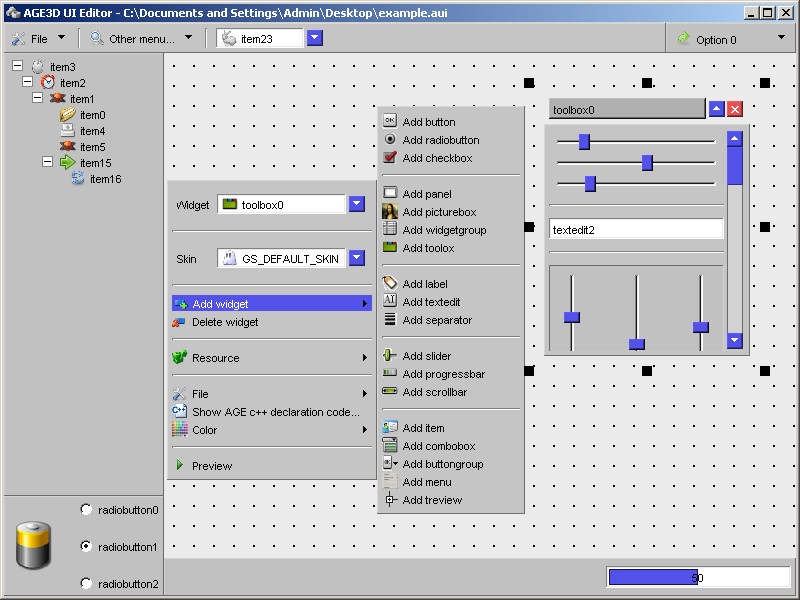AGE UI Editor 1.0.0.0
Free Version
Publisher Description
UI Editor is AGE's tool for designing and building graphical user interfaces (GUIs) from AGE components. It allows you to design and build widgets and windows using on-screen forms using the same widgets that will be used in your application. Components created with UI Editor can be previewed so that you can ensure that they will look and feel exactly as you intended.
Release 1.0.0.0 Beta of UI Editor introduces several new features:
- Added new widgets: item.
- buttongroup.
- treeview.
- tooltip.
- Added icons into menu entries, combobox entries, buttongroup entries, treeview entries and into button.
- Added new skin (GS_IBRID_SKIN)
- New user interface of the editor.
- Fixed some bugs.
- Added new online tutorial.
An important feature is the ability to integrate the GUI into your render scene and the render scene into your GUI, (example: graphical windows).
In UI Editor, widget positions and sizes are organized by layout managers. this is an easy way and fast in order to choose the correct position and size of the widgets.
UI Editor fully supports the AGE Resource System, allowing resources to be specified alongside windows as they are designed. This is an method to help designers and developers manage the resources that are needed by applications.
The UI Editor output are:
- the .aui file
- the .arc file
The .aui file format used by UI Editor is an XML file, that describe all widgets added to your project. You can open this file (from memory, zip, zip file in memory, resouce) from your application with the simple AGE SDK's api.
The .arc file format used by UI Editor is an XML file, that describe all resources added to your project. You can open this file from your application with the simple AGE SDK's api.
Be aware that the aui and arc format may change in future UI Editor releases.
Enjoy with AGE UI Editor.
About AGE UI Editor
AGE UI Editor is a free software published in the C/C++/C# list of programs, part of Development.
This C/C++/C# program is available in English. It was last updated on 27 March, 2024. AGE UI Editor is compatible with the following operating systems: Windows.
The company that develops AGE UI Editor is AGE Solutions. The latest version released by its developer is 1.0.0.0. This version was rated by 11 users of our site and has an average rating of 3.8.
The download we have available for AGE UI Editor has a file size of 2.10 MB. Just click the green Download button above to start the downloading process. The program is listed on our website since 2007-09-26 and was downloaded 459 times. We have already checked if the download link is safe, however for your own protection we recommend that you scan the downloaded software with your antivirus. Your antivirus may detect the AGE UI Editor as malware if the download link is broken.
How to install AGE UI Editor on your Windows device:
- Click on the Download button on our website. This will start the download from the website of the developer.
- Once the AGE UI Editor is downloaded click on it to start the setup process (assuming you are on a desktop computer).
- When the installation is finished you should be able to see and run the program.